In this blog, we will learn how to set custom data in
Author: Andrew K

In this post, we will learn how to get the Magento configuration

In this post, we will learn how to show breadcrumbs on all

In Magento 2, We can check user requests coming from web or
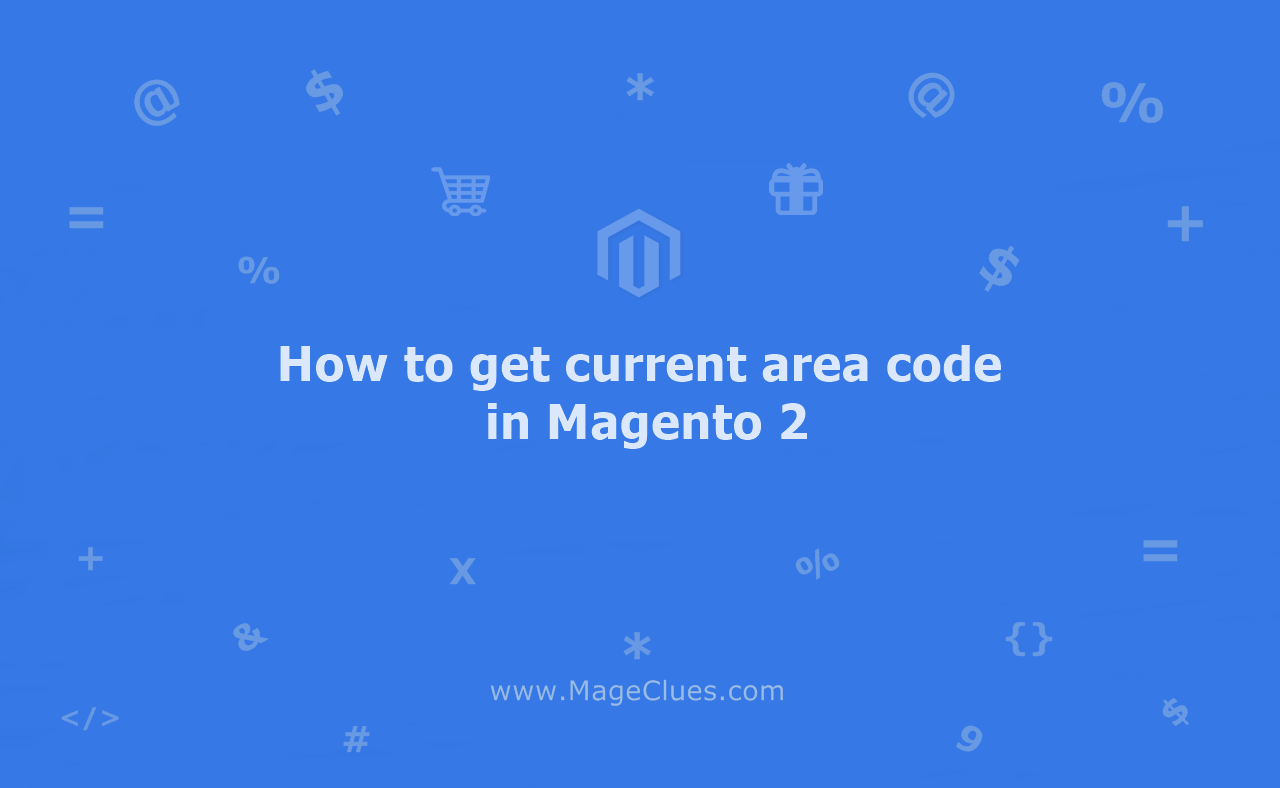
In this tutorial, I will explain to you how to check the

In this tutorial, we will learn how to create category attributes using

In this tutorial, we will learn how to create product attributes using

In this blog, we will learn about how to get block html

In this Article, we will learn how you can add URL Rewrite

